The MCW’s agent recruitment program is ongoing with many attractive policies. Register as our agent to receive numerous promotions and special treatments.
MCW Affiliate always creates all conditions for everyone to become our partners. Below is the recruitment process Recruiting new affiliate for MCW and attractive remuneration policies.
Guide to Recruiting New Agents for MCW Affiliate in Bangladesh
We have two methods for recruiting MCW agents that you can try:
Method 1: Recruiting new MCW agents via affiliate link
Step 1: Login to your MCW AFF account.
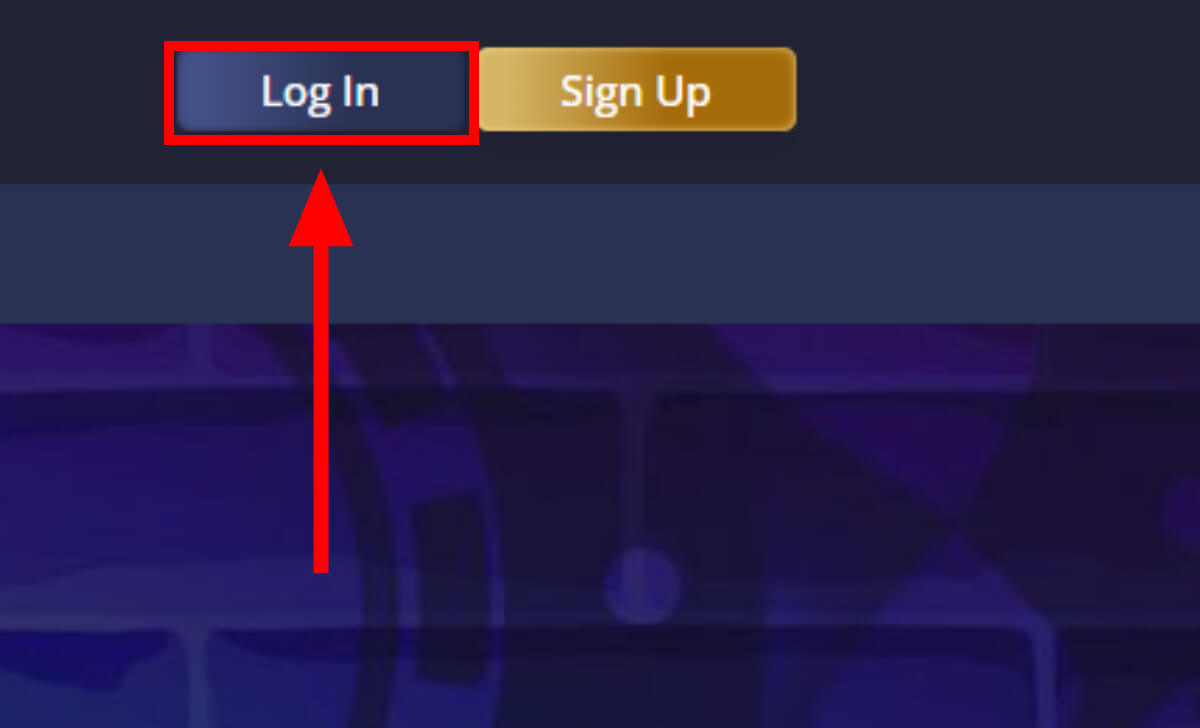
Step 2: In the menu interface, select Affiliate Referral Link to copy the affiliate link.
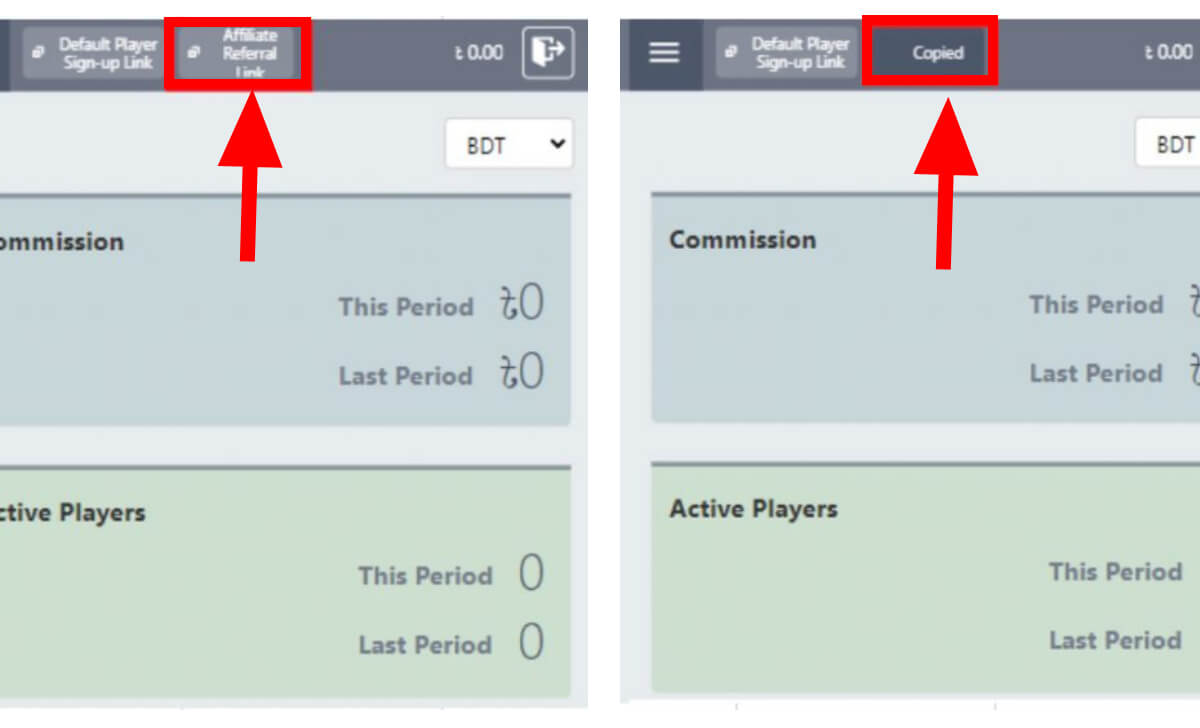
Step 3: Send the link to friends, relatives, or advertise for recruitment
Method 2: Recruiting MCW Affiliate via referral code
Step 1: Log into your MCW account.
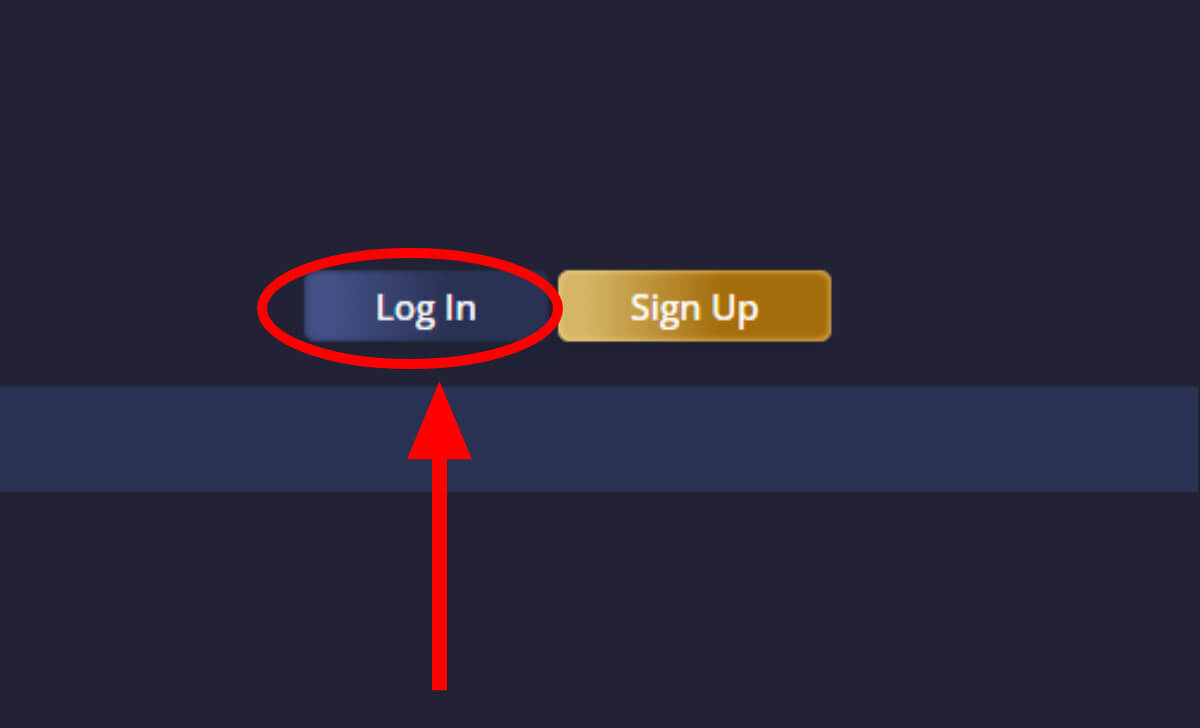
Step 2: Go to My Account -> select Profile.
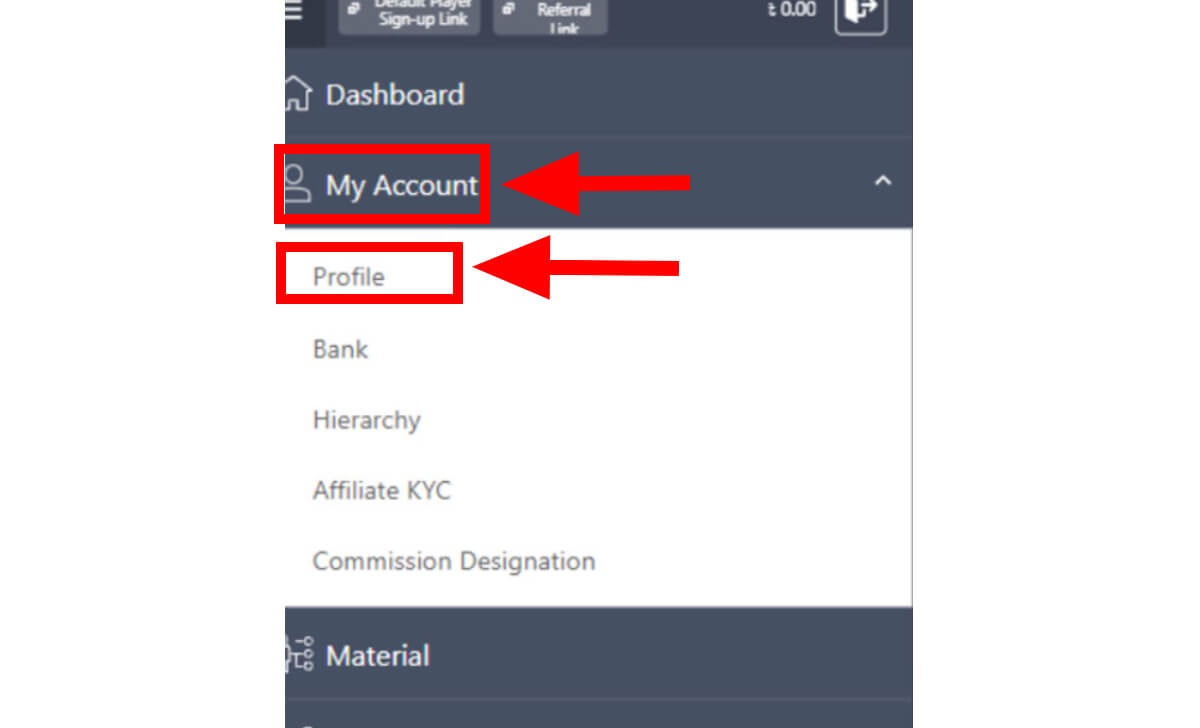
Step 3: In the Referral Code section, copy the provided code.
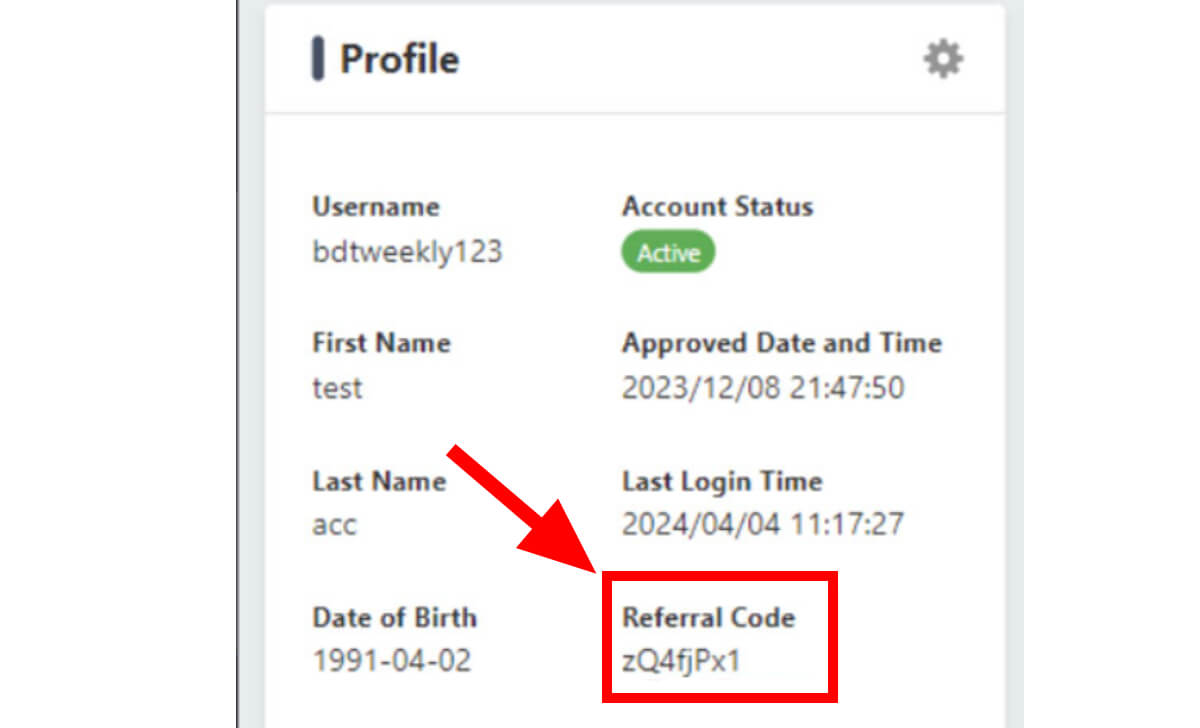
Step 4: The person registering as an MCW agent will paste the code into the Referral Code section.
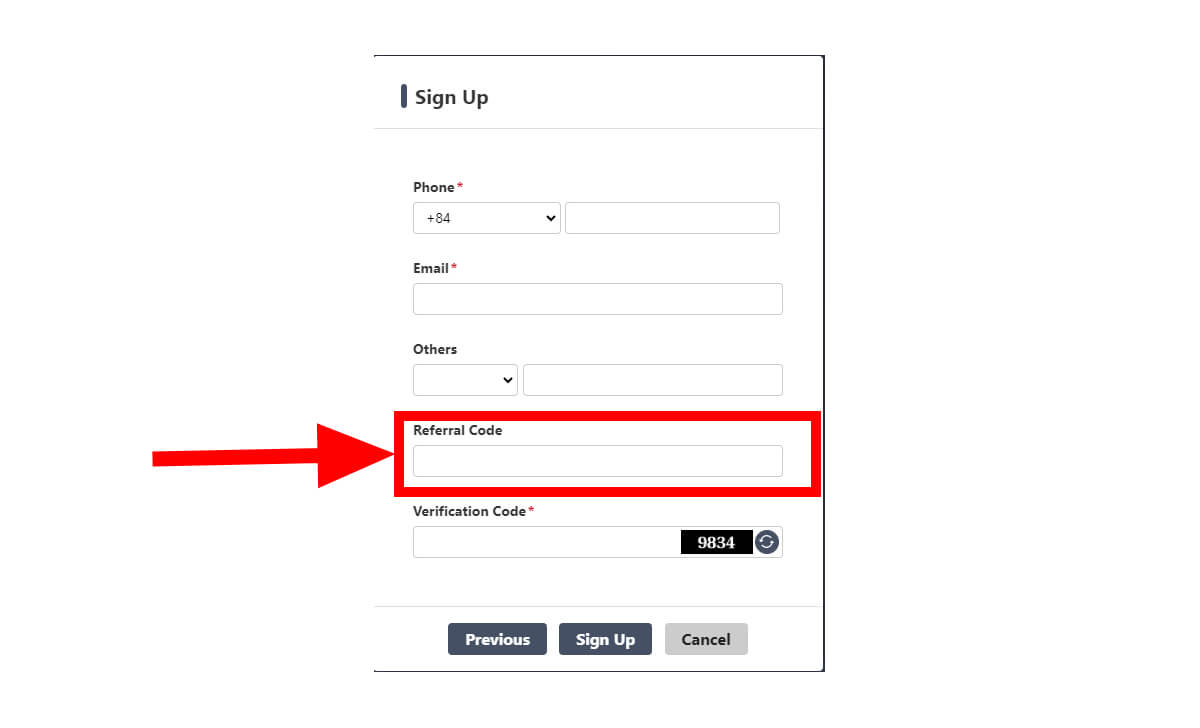
Instructions on How to Check the Activity of Introduced MCW Agents
Here’s how to check the effectiveness when you recruit new agents for MCW AFF.
Step 1: Log into your MCW AFF account.
Step 2: In the Menu, click on the Report section.
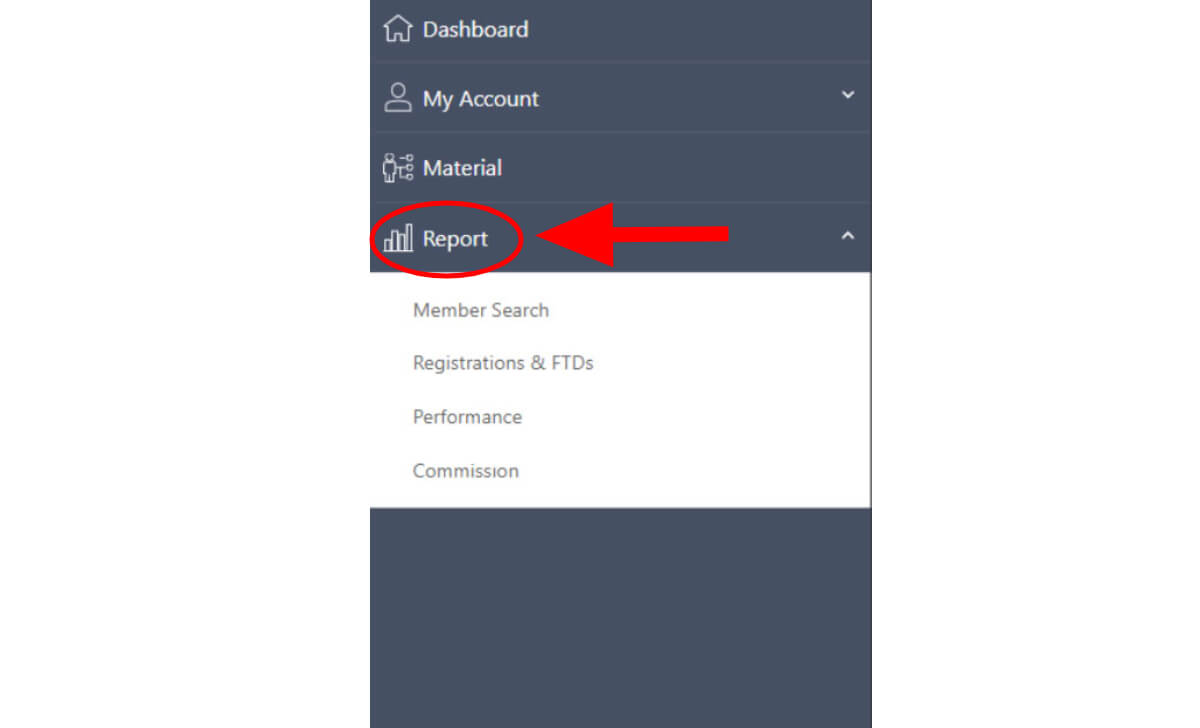
Step 3: Continue to select Performance -> choose the Downline tab -> Enter the Affiliate ID of the person introduced and select the exact date.
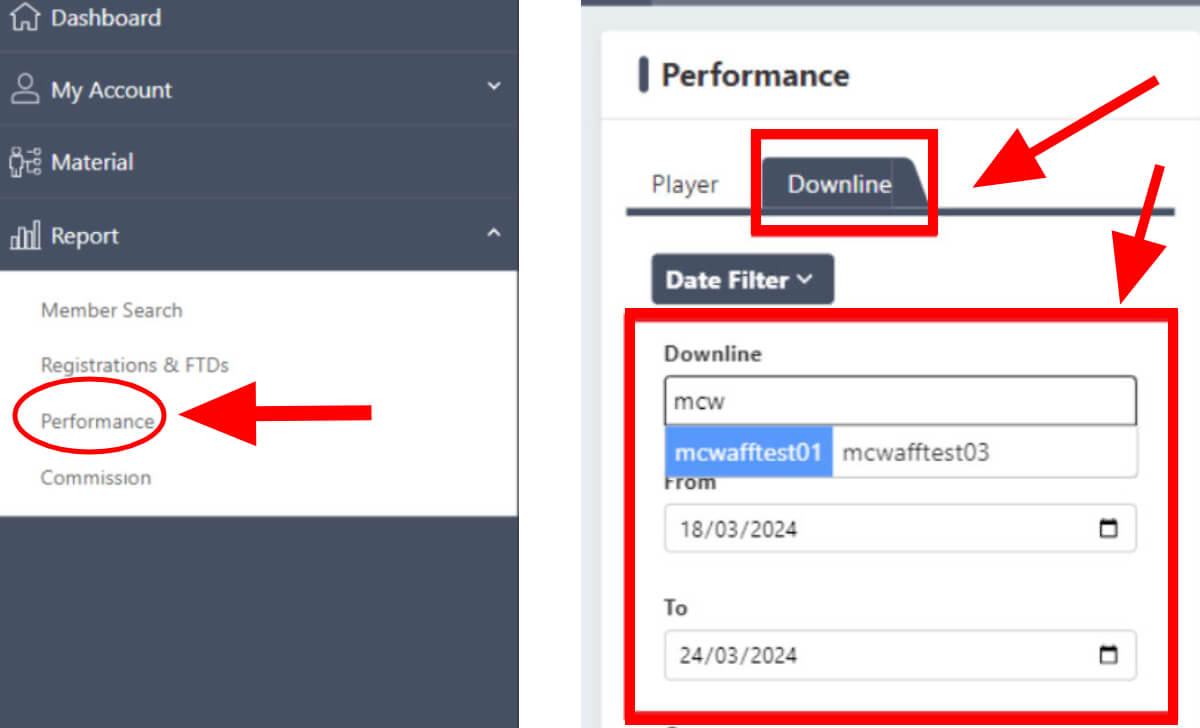
Step 4: Click Search to display the results
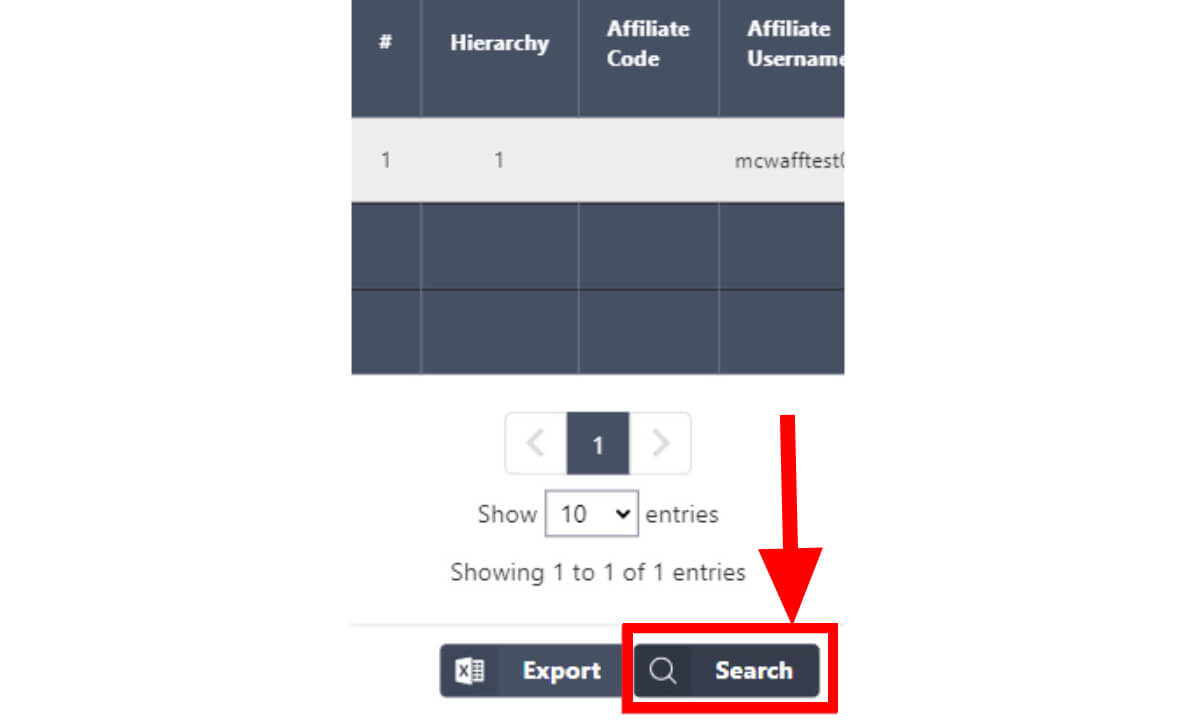

I’m Henry Islam, aka Islam MCW born in 1983 in Dhaka, Bangladesh. Islam MCW is CEO & Founder of MCW Affiliate Company in Bangladesh. I have over 20 years of experience managing online sportsbook, casino.


