Understanding the MCW Affiliate dashboard allows you to have a clear grasp of your business situation. It also aids agents in assessing their strengths, weaknesses, trends, and the effectiveness of their campaigns.
MCW Affiliate provides comprehensive information to MCW agents via the dashboard in the agent account. Let’s follow this article to learn how to understand the MCW Affiliate dashboard!
Monitoring Commissions & Players on MCW Affiliate Dashboard
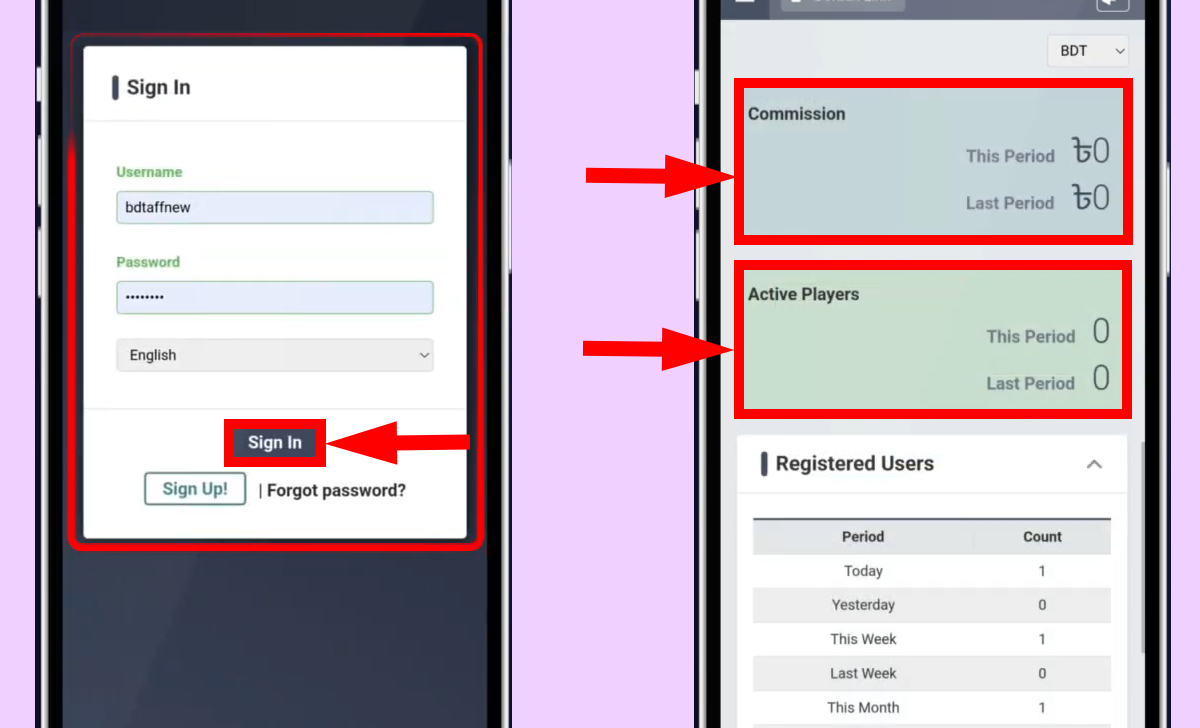
You can track your current commission in the “Commission” section and the number of active players in the “Active Players” section.
Reasons Why MCW Affiliate Commissions Are Not Displayed
Common reasons why MCW agent accounts do not display commissions include:
- Your MCW AFF account is in the negative.
- Your agent account is transitioning from negative to positive and will be updated the next day.
- Technical errors, in cases where there are 3 players and positive profits but the commission is not updated, please contact MCW support.
Tracking New User Registrations and First Deposits on MCW
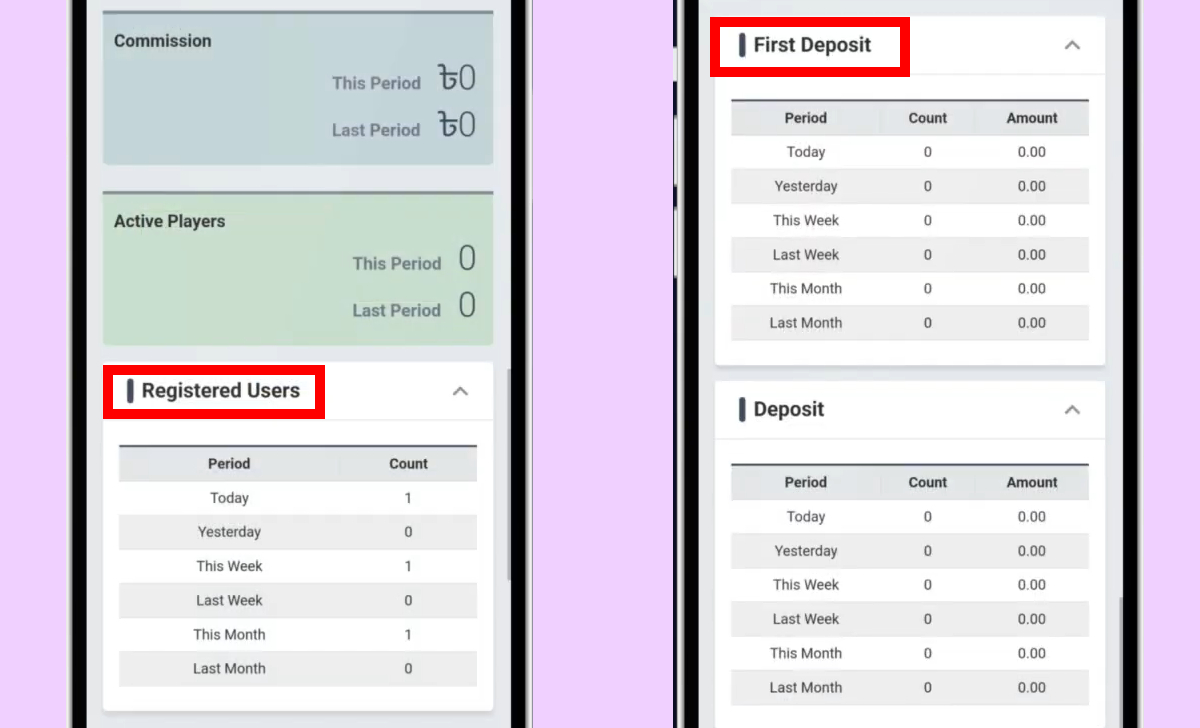
You can monitor the number of new user registrations in the “Register User” section and the amount of the first deposit in the “First Deposit” section.
Tracking MCW Affiliate Player Deposits and Withdrawals
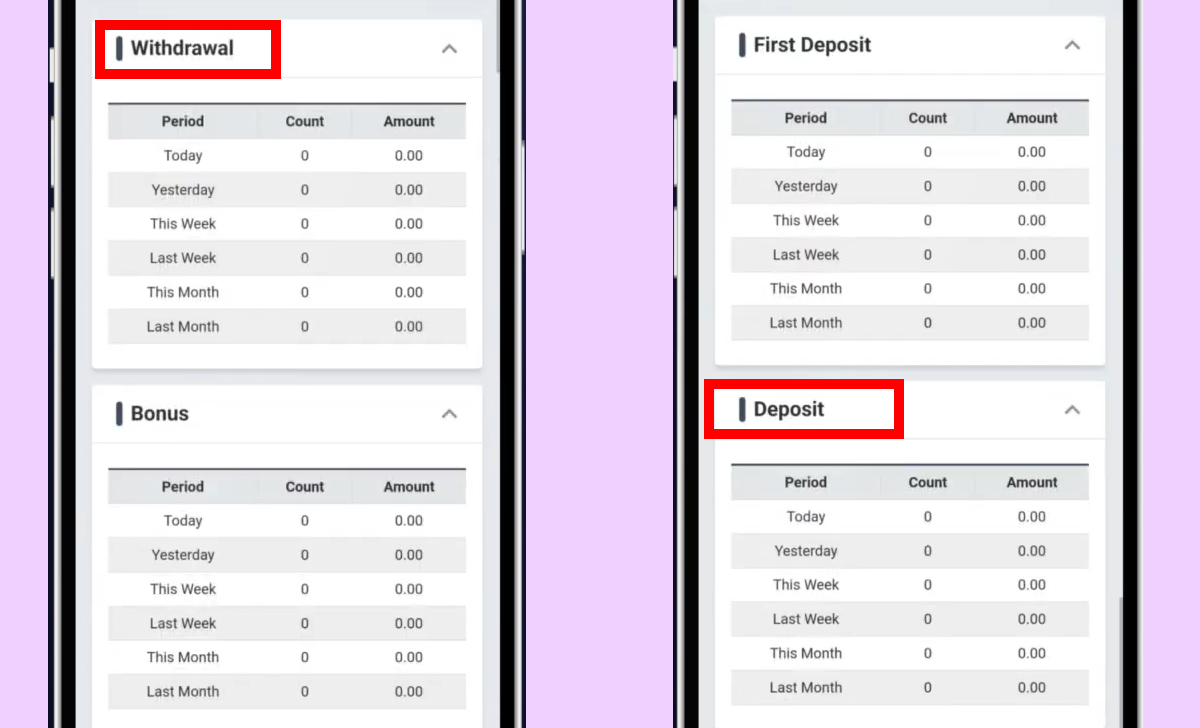
If you want to keep track of deposits, monitor the “Deposit” section and for withdrawals, check the “Withdrawal” section.
Updating Player Bonus Money on the MCW Agent Page
-
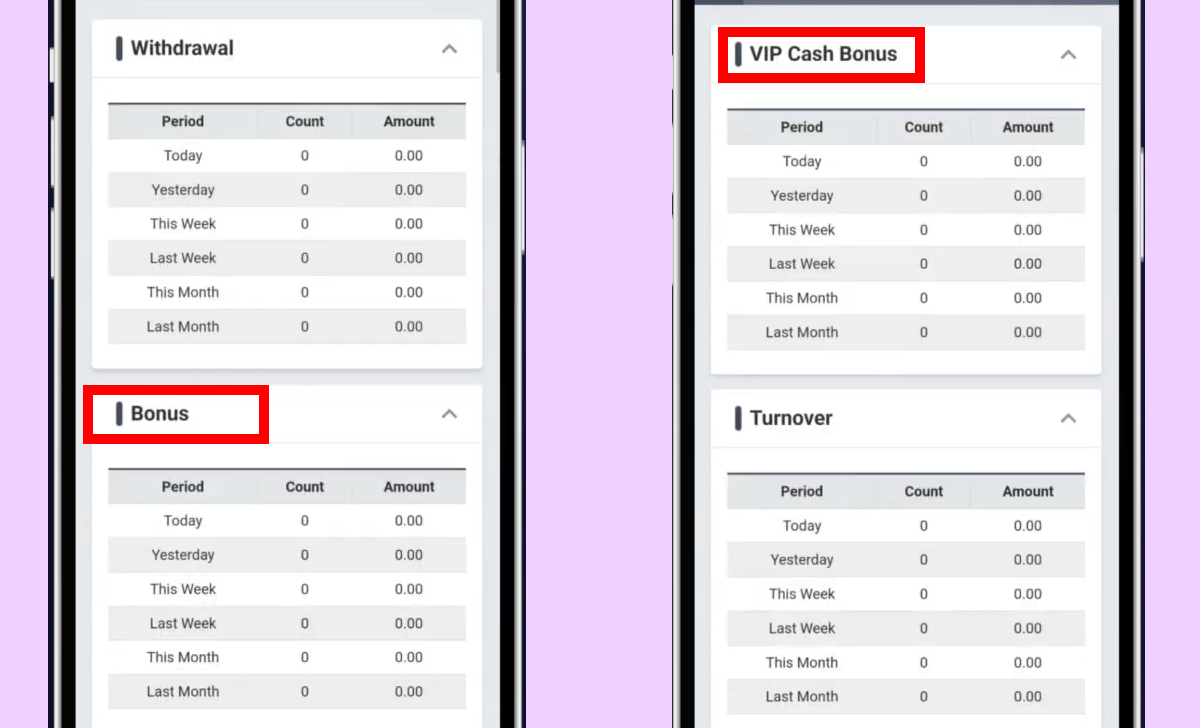
Updating Player Bonus Money on the MCW Agent Page In the MCW Affiliates calculation interface, you can click on the “Bonus” section to update the player’s bonus money.
- For VIP members, you can track bonus money in the “VIP Cash Bonus” section.
Updating Turnover and Profit & Loss on the MCW Management Page
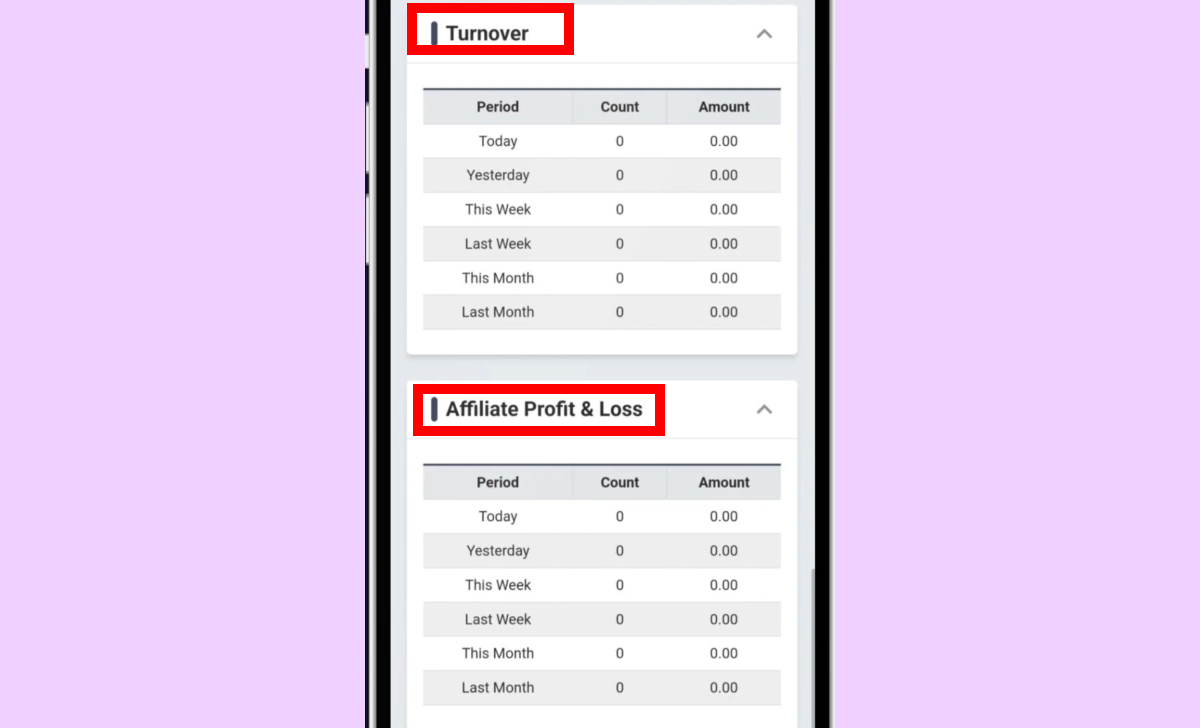
To update the turnover, scroll to the “Turnover” section and view the profit and loss in the “Profit & Loss” section.
Information on the MCW Affiliate Dashboard
Sections such as Registered Users, First Deposit, Deposit, Withdrawal, Player Bonuses, VIP Cash Bonus, Turnover, Profit & Loss will have 3 columns with information such as:
- Period: Represents cycles like today, yesterday, this week, this month, etc.
- Count: Counter of the number of people making transactions.
- Amount: Summarizes the total value of the calculation table.
Notes on Understanding the MCW Agent Account Dashboard
Here are some notes for you when reading the MCW Affiliate dashboard:
- You need to log in to your MCW Aff agent account to view statistics.
- Some sections will update the latest information the next day.
- You should regularly monitor updates of important data.
- Do not share the data in the dashboard with others.
Some Questions About the MCW Affiliate Dashboard
Let’s answer some questions about the MCW AFF dashboard below:
What is the MCW Affiliate Dashboard?
The MCW AFF dashboard compiles information about the effectiveness of an agent’s activities. Important information such as new players, commissions, revenue, etc., will be displayed on the dashboard.
Can I, as a player, view the MCW Affiliate dashboard?
No, you can only view it when you become an MCW agent.
Why is my MCW agent dashboard not displaying information?
You may have just registered as an MCW member or there may be a system error. Please contact the support team for a resolution.
What information can I update through the MCW AFF dashboard?
You can view information such as Registered Users, First Deposit, Deposit, Withdrawal, Player Bonuses, VIP Cash Bonus, Turnover, Profit & Loss.
Where can I learn more about the MCW dashboard?
You can directly contact MCW to learn more about the MCW dashboard.
Through this article, you can easily understand your MCW Affiliate dashboard. If you have any questions or issues, please contact us immediately!

I’m Siya Tarini, aka Siya MCW, born in 1990 in Khulna, Bangladesh. I work in Technical Support at MCW Affiliates, with 10+ years of web tech experience, providing fast and efficient user support.


